✨✅ A Day - Thurs., Feb. 3 ✨
- Due Feb 3, 2022 by 11:59pm
- Points 5
| VIDEO |
| PURPOSE |
Students will practice their speed & accuracy on the alphabetic keyboard while using correct technique & review Email Basics.
| KEYBOARDING |
*Edutype: Alphabetic Keys & Symbols
- Go back & finish all screens in Lessons 1- 10
- Practice Problem Keys
- When finished, play Edutype games for review until timer goes off
| DIGITAL LITERACY |
*Review tutorials on Email Basics:
- Tutorial 1 - Intro. to Email
- Tutorial 2 - Common Email Features
- Tutorial 3 - Contacts & Calendars
- Tutorial 4 - Email Etiquette & Safety
- Tutorial 5 - Time Saving Email Tips
- Tutorial 6 - Email Violations Can Jeopardize Your Job
- Tutorial 7 - SKIP
- Tutorial 8 - How Formal Should an Email Be?
* Watch Digital Etiquette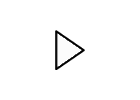
* Look at Email Etiquette: Bad & Better Examples
*Review: CAN’T FAIL EMAIL
*Practice writing a correct Email (Use materials above for reference)
- Students will pair up with your neighbor sitting next to you.
- Get your neighbors email address (write it down, if necessary)
- Write an email to your neighbor & ask them the question: “What are you going to do tomorrow for your day off?”
To: Email Address
Subject: Tomorrow's Day Off
Hi (first name),
What are you going to do tomorrow for your day off?
Sincerely,
Your Name
- Reply to your neighbor's email using the above example for reference.
- When finished, raise your hand to get it checked off from teacher.
- Play Edutype Games, when checked off.
| END OF CLASS ROUTINE |
 Find Rubric
Find Rubric
